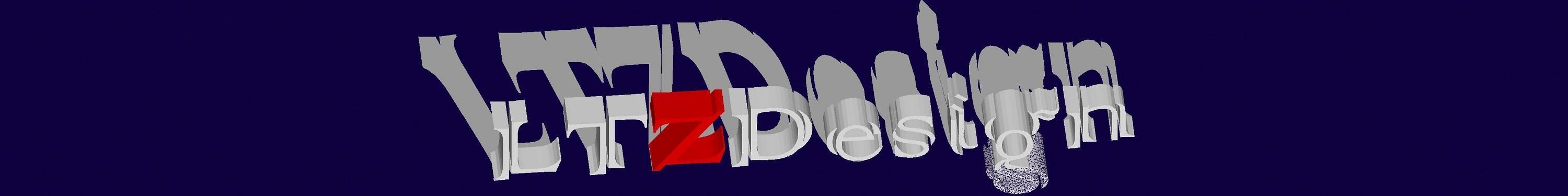Hidden line removal 3D objects
Top Description Hide Command Shade Command Shademode Command Editing Properties List Variables Script Macro 3D Comments Things that hide things Description LT can open a drawing with 3D solids, meshes and surfaces, and they work just as well in LT, but you can’t edit or create them with the tools available in LT. And by […]
Polyline
Here you will find out about how an AutoCAD polyline can be usefull for 3D visualization in LT.
Circle
[elementor-template id=”1129″] CIRCLE (Command) Command description Creates a circle. Command prompts Specify center point for circle or [3P/2P/Ttr (tan tan radius)]: LT expects you to either pick a point with the mouse (or pick a point on existing geometry). With object snaps or grid snap turned on, the points will be placed precisely. Or you […]
Point
[elementor-template id=”1129″] POINT (Command) Command description Points objects can act as nodes to which you can snap objects. You can specify 2D and 3D locations for a point. The current elevation is assumed if you omit the Z coordinate value. The PDMODE and PDSIZE system variables control the appearance of point objects. You can use MEASURE and […]
LT 3D intro
Top Description Prompts Find Grips Editing Properties List Variables Script Macro 3D Comments LT 3D intro Description The UCS user coordinate system, is how you alter your view of the 2D/3D drawing in Autocad and LT. You also have the view command with its built presets offering 6 orthographic and 4 isometric views top bottom […]
Animation 3D path
TOP Description Command prompts Find the command Grips Editing Properties Listed properties Variables Script example Macro Example 3D Comments LINE (Command) Description Create a series of line segments, for the first segment you need to pick a start and an end point, for further segments you only need pick the next end point. Command prompts […]
Animation
TOP Description Command prompts Find the command Grips Editing Properties Listed properties Variables Script example Macro Example 3D Comments LINE (Command) Description Create a series of line segments, for the first segment you need to pick a start and an end point, for further segments you only need pick the next end point. Command prompts […]
Animation 3D rotate
TOP Description Create the model Find the command Grips Editing Properties Listed properties Variables Script example Macro Example 3D Comments Animation 3D Description On the Home page there is an animation of a rotating cube, in this post I’m going to try and show how it was created. The model itself is created in LT. […]
Line
[elementor-template id=”1129″] LINE (Command) Command description Create a series of individual line segments, for the first segment you need to pick a start and an end point, for further segments you only need to pick the next endpoint. To finish the command use either the “esc” or the “enter” key, depending on your settings the […]