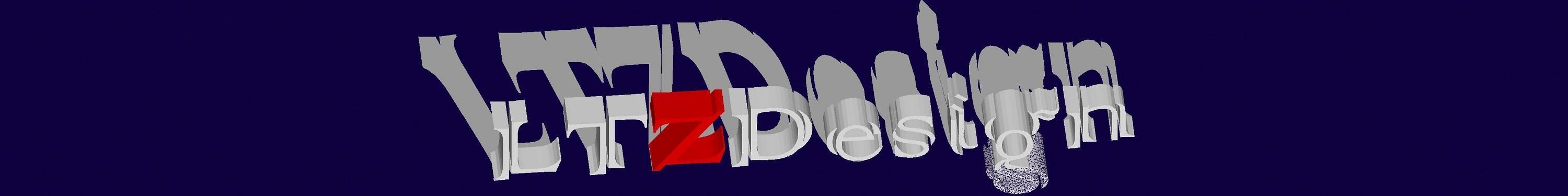LT 3D intro
Top Description Prompts Find Grips Editing Properties List Variables Script Macro 3D Comments LT 3D intro Description The UCS user coordinate system, is how you alter your view of the 2D/3D drawing in Autocad and LT. You also have the view command with its built presets offering 6 orthographic and 4 isometric views top bottom […]
3D Navigation
Top Description Prompts Find Grips Editing Properties List Variables Script Macro 3D Comments 3D Navigation Description Even in a 3D model your computer screen still only gives a flat image, still, it is really helpful to be able to view a model from varying angles to be able to visualize how things ‘fit’ together. Full […]
Coordinates X, Y, and Z
TOP Description Grips Editing Variables Script example Macro Example 3D Comments Coordinates Description There are two basic methods used for placing new geometry in Autocad. You can use the mouse to pick a point on the screen, either choose freely where you want it or use one of the many snap options to either pick […]