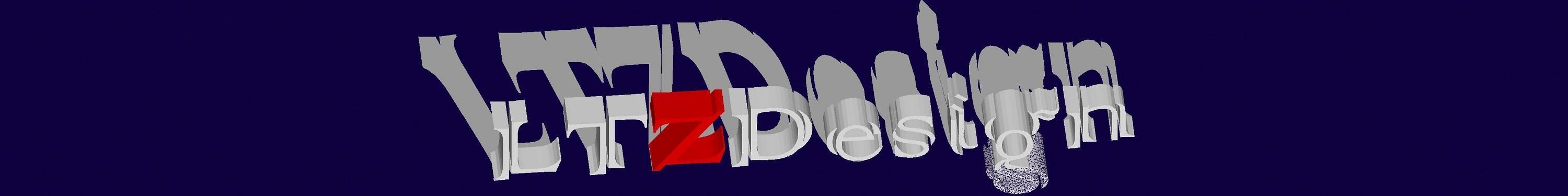About
Hello, this is me, you won’t find any third person references about the site owner here. I’m a real person and you can find me out and about on the internet on a couple of the AutoCAD forums, either the official ‘Https://forums.autodesk.com’ mainly in the LT forums or somewhere on CADTutor At both these sites I use the name steven-g and I’m a regular contributor to questions that people have there.
I doubt you want know much more than that but if you do you can always ask through the contact pages. You never know I might even answer.
About LTZDesign
When I started learning Autocad it was using the full version, but once out in the real world LT the product used by most companies I have worked for, working in the area of interior design we are required to produce working drawings for the manufacture of furniture, things like kitchen cabinets or office desks where all that is needed are a couple of elevations and sections with occasionally an isometric drawing just to highlight a detail. BUt even with a fairly simple layout like this I often wonered why 3D wasn’t used with just a single model so that any editing to one part was always updated wherever that part was used in an elevation or section. One of the major tasks was always making sure anything you changed in a drawing ‘top’ view was also edited in the front and side elevations.
Somewhere along the way I discoverd that model space in LT is just AutoCAD modelspace it has 3 axis a drawing produced in the full version of AutoCAD can be opened in LT and it remains 3D even 3D solids are still 3D solids nothing gets magically converted to 2D linework. What LT is missing (has had disabled) are the useful tools for getting around in 3D or creating / editing 3D objects. So you can’t wizz around a 3D object using the ‘viewcube’ or slice up a 3D model, but I soon found ways to move around and view this 3D space. And LTZDesign is the result of what I manged to figure out for using AutoCAD LT and just it’s basic tools to get about and also create objects in this 3D world.
Yes there are many limitations but if you are up for the challenge then LT can do so much more than just basic 2D linework. Take a look at the logo at the top of this page it is taken from a 3D model created in LT and if you consider that there are no doubt many other programs installed on your computer then using some of them alonside AutoCAD LT and you can produce something like this.
About site Navigation
Just a quick run down on getting about the site.
Across the top of the site is the main menu to get you about the different sections of the site.
And down the left-hand side of each page is a second menu to help you get to different parts of a page easily, hopefully, you will visit regularly and use the information here as a reference, this side menu will let you quickly get at the information you are looking for. I would suggest reading fully through a few topics and then when you know the type of details that are available you can use the side menu to get straight to the relevant parts of a page.
Down the right-hand side will be a listing of new topics, not everything here on the site will be easy to categorize some parts will be more blog type entries and you can find what the latest ones are over here.
About Membership
I spend a lot of time preparing this information and hosting a website does have costs, so by signing up for a membership of this site you can help with that, obviously, you get something back in exchange. The free sign up will give you access to a newsletter detailing new information on this site so you can keep up with the latest changes.
Basic membership will change how you are able to view some items, everything on the site is available for everyone to see, there are scripts and macro’s tips and tricks explaining how to do things in LT, but to encourage you to sign up for membership things like scripts will, in general, be an image so if you want to try out a script you can type it out yourself in any basic text editor like windows notepad and try a script for yourself, with a basic membership level all these text-based items scripts, macros will be shown on the site as text items so you can copy and paste these into a text editor without the time need to do all the typing yourself, which I think is a fair way of doing things.
Regular membership will give you a download button that will download scripts and macros ready to be directly imported into AutoCAD LT tool palettes or toolbars.
About Services
I am also available for freelance work to help you or your company in any area relating to the use of AutoCAD LT also in combination with other software packages for example Excel. Developing custom solutions or workflows to improve the efficiency of your projects. My most noteable assignment todate was helping the drawing office team at Thomas and Betts part of the ABB group to develop an Excel file that was used for entering order details for electrical components relating to the prefabrication of wiring for new buildings. In their normal workflow, they prepared an Excel workbook from a received order enquiry and then once an offer was accepted and confirmed they would go on to prepare the working drawings for the production team, these drawings contained the component parts and wiring diagrams for each of the components. After a series of online meetings with most of the design team, a system was developed that, directly from an Excel input form, a script could be created that when opened in AutoCAD LT would produce all the drawings, wiring diagrams and bills of materials automatically based on a series of blocks that they already had available but previously were drawn up manually. This was a project that spanned more than a year but allowed the company to more than double its turnover without expanding the design team.