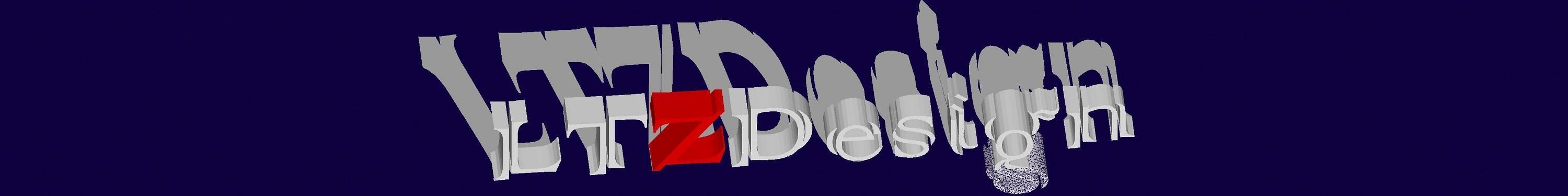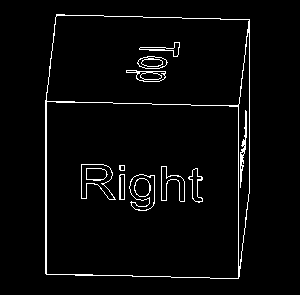This site has been developed to show you how Autocad LT can take advantage of the 3rd axis.
For many people, LT is considered a 2D program, but what is overlooked is that the model space in LT is exactly the same as the model space in full Autocad. It has to be compatible and any drawing produced using full Autocad can be opened using LT, this includes any 3D content. What LT doesn’t have are the tools for working with 3D content. You can look at 3D models, take measurements, you can even draw as normal within that 3D space. Often in the internet forums, you see people trying to solve problems that are caused by lines snapping to different Z values that these 3D model objects contain. So I’m going to try and show you how to take advantage of this 3rd axis in LT.using
 LT can’t create some types of objects, so no creation of 3D solids, Surfaces, Meshes, and things of that nature, and in most cases these objects can’t be edited in LT either but they can be viewed, you can see their properties, use them for snapping to. So one of the first things you might want to look at is how to navigate around model space when it contains 3D items, for that head over to the page on ‘UCS’
LT can’t create some types of objects, so no creation of 3D solids, Surfaces, Meshes, and things of that nature, and in most cases these objects can’t be edited in LT either but they can be viewed, you can see their properties, use them for snapping to. So one of the first things you might want to look at is how to navigate around model space when it contains 3D items, for that head over to the page on ‘UCS’
One nice feature of Autocad is the ability it offers to customise the appearance and the many ways that commands can be started, there is the ribbon, the menu or toolbars or just plain old typing the command name. I will try and show all the different approaches to finding commands on the Ribbon, Menu, Toolbars, etc. but the layout of the program screen is usually something personal to each user, for that reason I will be keeping as far as possible the default settings for screen colors so any screenshots you see will show a dark background when in model space and white in paper space.
To start with I’ll cover the subjects with the idea of using 3D, eventually adding in the more basic features so you will be able to use this site as a complete reference work for LT.
Some subjects can be quite lengthy when you start taking into account the different command locations and options that are available, so to try and help you navigate to parts that are more suitable for your way of working I have included a secondary menu down the left side of the screen to help you quickly get at content spread over long pages without the need to do a lot of mouse scrolling.
LT is capable of a lot more than people generally think, and if you add in the power of other software then it can do even better
Have you heard the poem by John Donne
‘No Man is an Island’ |
I won’t repeat it here, but in the same way no computer program stands alone, if you add in the power of Excel and Gimp (a free image editing program) plus a few others along the way then things like this are possible.
Now a few words about the site, You won’t find me talking to myself in the third person, there is a real person running this site and creating the content. You’ll find me as well taking part in a couple of Autocad forums the official Autodesk discussions and the forums at CADTutor I’m steven-g. There are comment sections throughout the site, these are for any comments you have about the actual site content, to ask about something that might not be clear in the descriptions or spelling mistakes or options I have missed in commands, But if you have general questions then please use the existing forums, you will get a quicker response and there are a great many people on the forums who can help, it isn’t my intention to try and start discussions on this site.
The next point is more personal to me, cost, running a website does cost money, and hopefully, the ideas presented here will save you (or your company) time and money as well, so I will be trying to persuade you to help me with that. Any code or macros and scripts will be placed as an image so if you want to use it then there will no restrictions to you using the code, but you will have to type it yourself. If that sound like a lot of hard work then I offer a membership subscription of $10 (yearly) and if you sign in to the site then all that code will be placed as text so you can just copy/paste that information. There is also a section containing Excel based programs for automating LT these will be individually priced. I hope you will consider supporting my efforts by choosing to purchase one of these, or even just spread the word that they are available.
With that said then welcome to this site, I hope you find something you didn’t already know, and I hope I can show you something to make your day more productive.